Telegram US Group List 906
-
Channel
 1,039 Members ()
1,039 Members () -
Group

✿لَا تَخَفْ وَلَا تَحْزَنْ ۖ إِنَّا مُنَجُّوكَ✿
1,284 Members () -
Channel

پایگاه خبری یادداشتهای دانشجویی
440 Members () -
Group

توسعه مهارت های مهندسی پلیمر و رنگ
3,040 Members () -
Channel

مسلسل نهضه السلاجقه العظمى
20,840 Members () -
Channel
-
Channel

᷂فيصل ᷂بن ᷂عبدالله 🇸🇦
332 Members () -
Channel

KuCoin Exchange Russia News
780 Members () -
Group
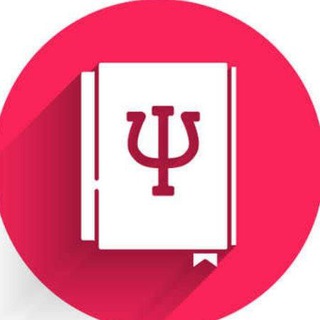
ڪتابهای روانشناسے و مؤفقیت℡
3,326 Members () -
Group

کتب اقتصاد و مدیریت℡
5,667 Members () -
Group

کتابهای حقوقی و سیاسی℡
7,334 Members () -
Channel

آنستاسيا - Anastacia 💚
452 Members () -
Group

Чат помощи задержанным
312 Members () -
Channel
-
Channel

ملازم و وزاريات ( مبروك النجاح )
5,299 Members () -
Channel

ستوريات حسينيهہ 🕊🖤
337 Members () -
Group

iPhone Wallpapers HD
1,374 Members () -
Group
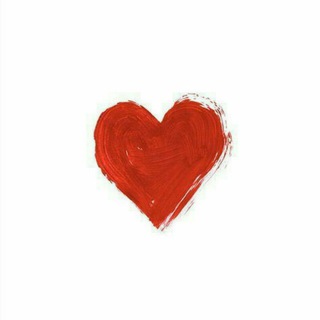
Про Любовь | Цитаты
24,901 Members () -
Group
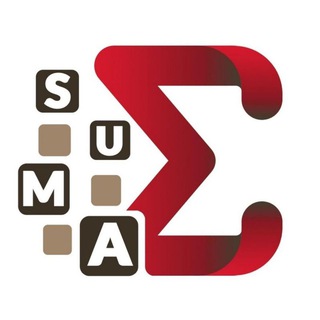
انجمن علمی ریاضی و علوم کامپیوتر دانشگاه شیراز
895 Members () -
Group

Secret Chat ✅
826 Members () -
Channel

🧚🏻TᖇISᕼᗩ KᖇISᕼᗩᑎᗩᑎ🧚🏻
561 Members () -
Group
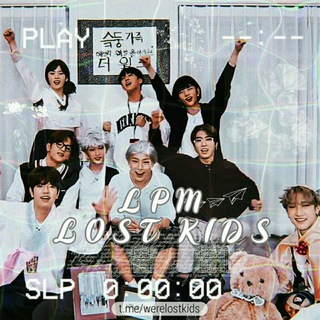
LPM Lost Kids
405 Members () -
Group
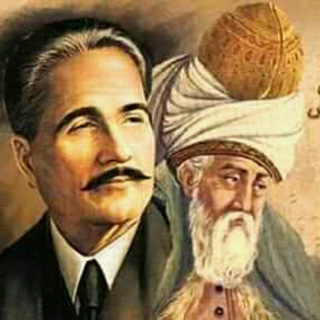
مولانا و اقبال لاهوری
2,868 Members () -
Group

دنیای🚘ماشین
10,122 Members () -
Channel
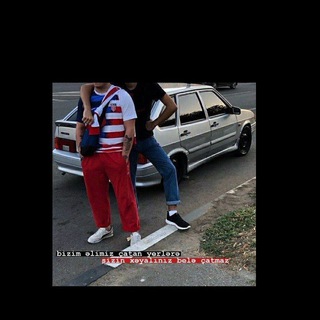
◤✯ƬӇЄ✯ MƛƑƖƛ✯◥
397 Members () -
Group
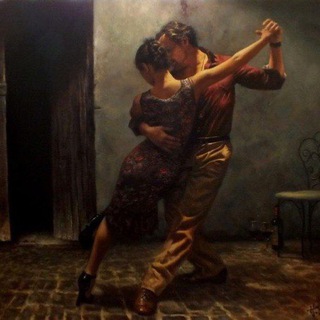
- اَفكّاري.
901 Members () -
Channel

K-Investment
534 Members () -
Group

للبالغين فكراً وعقلاً فقط 🔞
1,196 Members () -
Channel

﮼فيروزة || ᖴᗩIᖇOᘔᗩ
6,396 Members () -
Channel

Кадиллак
395 Members () -
Group

OIN FINANCE COMMUNITY
2,230 Members () -
Group

رسائلي لـ حبيبتي 🥺❤🥀
1,132 Members () -
Group

Call me أزرق
1,086 Members () -
Group

Ребенок и Родители. Обучение и Воспитание
42,508 Members () -
Group

Работа на Удаленке | Вакансии России
32,016 Members () -
Group

بورسینه؛ آینه بورس
7,398 Members () -
Group

Инженерные💡Идеи
444 Members () -
Channel

خَوَاطِر زَّرْقَاوِيّة ..
1,342 Members () -
Channel
-
Group
-
Group

🦋 Essas Mulheres
1,256 Members () -
Group

ForexFreeClubDiscuss
1,406 Members () -
Group

🔥English search channel navigation‼️
4,139 Members () -
Channel

جـمـيع مـايــخـص الـهـكر والـثـغـرات
1,401 Members () -
Channel

Портал Crocus Group
768 Members () -
Group
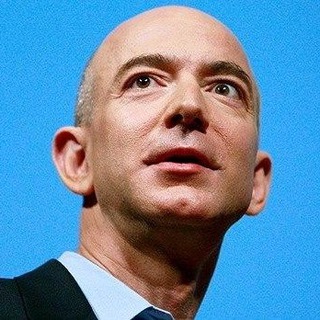
Бизнес Личность
99,872 Members () -
Channel

А ты знаешь?
1,712 Members () -
Channel

Mekelle Fashion ®
3,002 Members () -
Channel
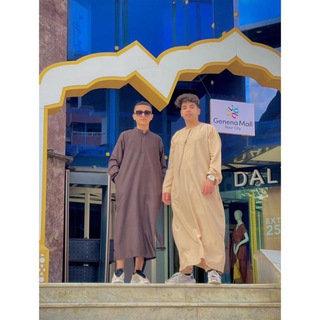
🇱🇾⃤𖤍𓆩MALËK𓆪 ┆
1,312 Members () -
Channel
-
Group
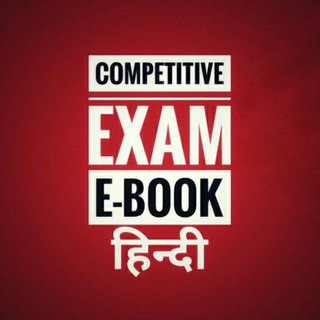
𝗛𝗜𝗡𝗗𝗜 𝗘𝗯𝗼𝗼𝗸 𝗜𝗻𝗱𝗶𝗮📚
688 Members () -
Group

˖ 🍄'. _ 𝑡𝑖𝑛𝑦 𝑐𝑎𝑘𝑒 🪴!!
1,047 Members () -
Channel

Прям⭕️й эфир
482 Members () -
Channel

ضجـيجツ🖤!
397 Members () -
Group

Ꮖ'Ꮇ ΝϴͲ ᎻᎪᏢᏢᎽ🥀
366 Members () -
Channel

𝚅𝚒𝚌𝚝𝚘𝚛𝚒𝚊♕︎🧡
609 Members () -
Group

Grupo The Walking Dead
366 Members () -
Group

Ethiopian Airlines የኢትዮጵያ አየር መንገድ
47,805 Members () -
Group
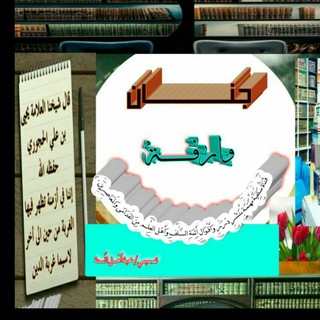
🍃جِنَـــانٌ وارِفَـــةٌ🍃
580 Members () -
Channel

💞آموزش مجازی نقاشی سیاه قلم
1,599 Members () -
Channel

Music Planet✨💛
565 Members () -
Group

کانال دانشکده مهندسی صنایع
2,799 Members () -
Channel

𝐃È𝐉𝐀 𝐕𝐔 🆃🆅
495 Members () -
Group

广州修车大队备用群
7,565 Members () -
Group

Книжный маньяк
8,151 Members () -
Group

4
801 Members () -
Channel
-
Group

Co-Learning Center
987 Members () -
Channel
-
Group

- حَـيّدࢪ ³¹³
603 Members () -
Channel

اقتباسات انكليزيه♡
928 Members () -
Channel
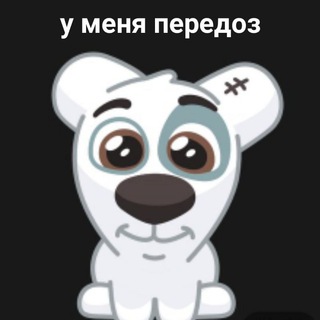
‹ آ̀ن̀آ̀ ح̀س̀́ين̀ | 🖤🥀
484 Members () -
Group

روایت
1,239 Members () -
Group

طب سنتی و عسل درمانی شفاء
3,051 Members () -
Channel

أفنان الجعر
2,668 Members () -
Channel

PwC Russia Knowledge Club
1,885 Members () -
Channel

𝙼𝚁☠︎︎𝕡𝕀𝕡𝕀☠︎︎
616 Members () -
Group

کوکتل مولوتف
9,388 Members () -
Group
-
Group

VISION CHANNEL
22,907 Members () -
Group
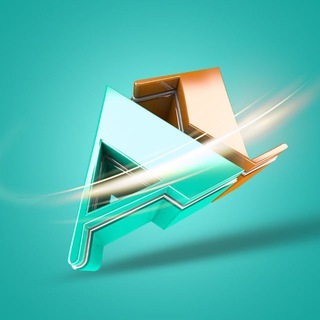
دار الازل للطباعة والنشر والتوزيع
948 Members () -
Group
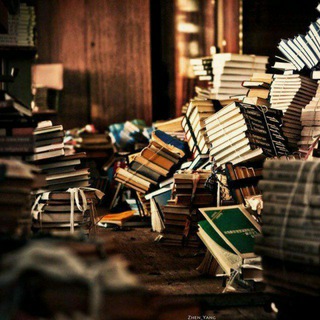
📚 أدّبِيات
5,017 Members () -
Group

کوهنوردی همراه با امیر سعید احمدی
960 Members () -
Group

Biohazard Memes
2,861 Members () -
Channel

الحقيبة _العبادية_ للسير _والسلوك
628 Members () -
Group

آهنگ قدیمی | نوستالژی | سمفونی
87,602 Members () -
Group

Gola waaqeffannaa
2,723 Members () -
Group
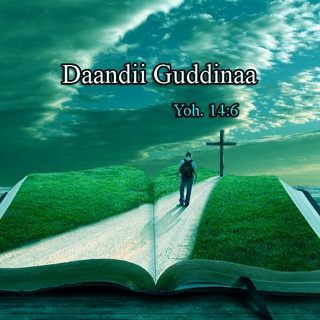
Daandii Guddinaa
4,034 Members () -
Group
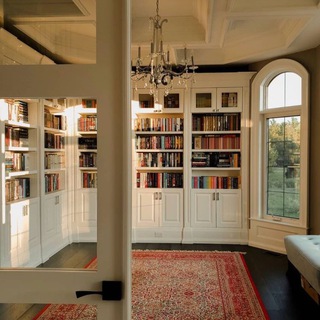
مكتبة قبس
5,910 Members () -
Group

azbobooks
6,652 Members () -
Group

✒کارگاه روشتحقیق (دانشجویان)📚
4,911 Members () -
Channel

SG18+ | твоя подружка
1,098 Members () -
Group

❤Official couple💑👫
1,207 Members () -
Group

Yes Hay Em | Армения| Арцах
1,798 Members () -
Group
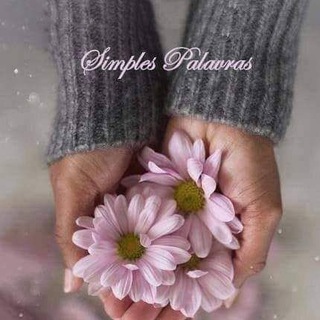
Simples Palavras
965 Members () -
Group

بوووح وشعور 💌
4,873 Members () -
Group
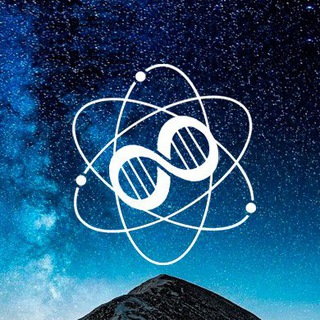
Технологии Долголетия, новости
708 Members () -
Group

جمال الطبيعة💯
375 Members () -
Group

Управление архитектуры Челябинска
1,039 Members () -
Channel

Андрей Шаккар
2,039 Members ()
TG USA Telegram Group
Popular | Latest | New
To create one of these, go to Settings or a Chat Info page, click Edit > click the Profile Picture > select Sticker or Emoji. What does 5G mean for iPhone users in India? Faster and Stronger
Telegram has announced a host of new features for its users. The social messaging app is getting features like Status emoji, Infinite reactions, improved login flow and others. Some of these features are available for all users, while some are available for Premium members only. Here’s a look at all the features that are coming to Telegram Telegram Location Share A recently introduced feature, Telegram’s new Group Voice Chats allow users in a group to initiate a common group voice chat for all members. However, users can choose to drop out of the ongoing group chat and re-enter at any given point. To make use of this, head into any group of choice and tap on the group name. Now head to the three-dot menu on the top right and choose Start Voice Chat. Save for Notifications
To do this, head over to Telegram settings and choose ‘Folders’. Here you can create as many folders as you want and add both personal chats as well as groups and channels to any of the folders. You can also order the folders you just created, but note that the default ‘All chats’ folder will always be the first one. Telegram may be among the most popular messaging services in the world, yet there are still many who don’t know what it’s all about. The app is often name-dropped in discussions regarding online privacy and security, but aren’t all messaging apps secure? Don’t more popular apps like WhatsApp and Facebook Messenger (despite their ties to Facebook) also have the fabled “end-to-end” encryption? What makes Telegram so special? Most people use third-party apps to make sure that no one gets a hand on their private conversations. Telegram, however, has its own lock function to hide privates messages behind a passcode. Set Reminders
Moreover, as with other Telegram features, you can able to use, replies, mentions, pinned messages, invite links and you can also add bots to your channels and groups. In Telegram, you can adjust the color and background. If you like, you can even set up your own custom theme to make Telegram look exactly the way you like.
Warning: Undefined variable $t in /var/www/bootg/news.php on line 33
US